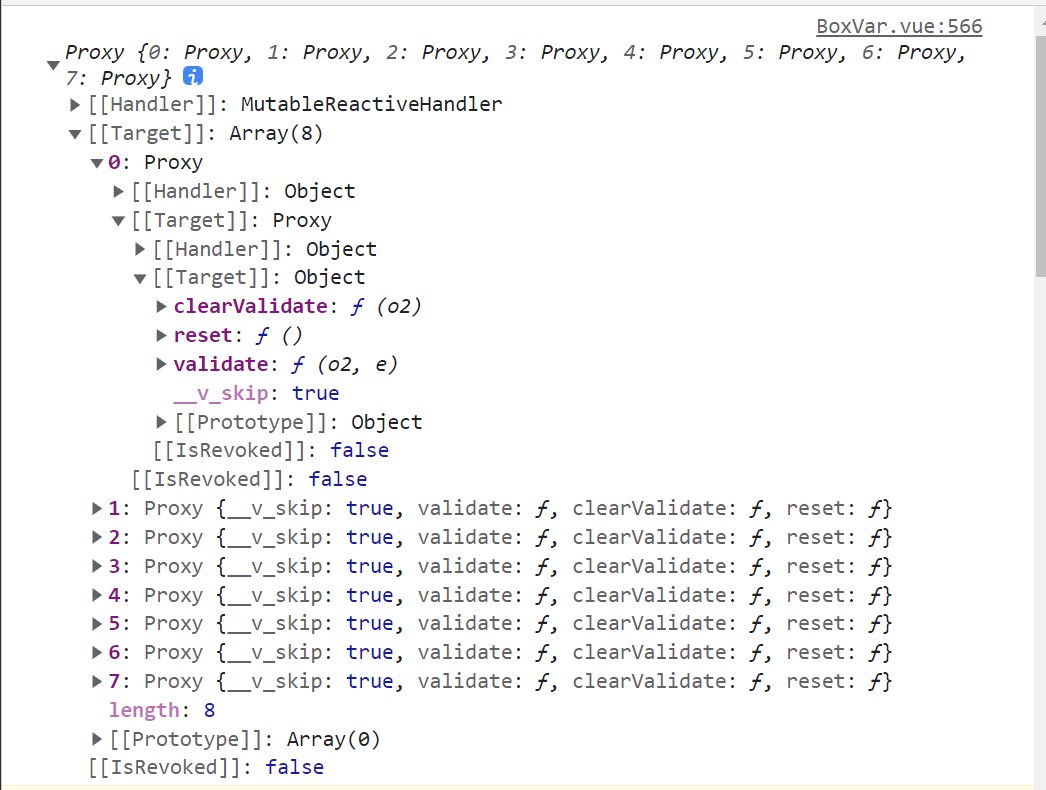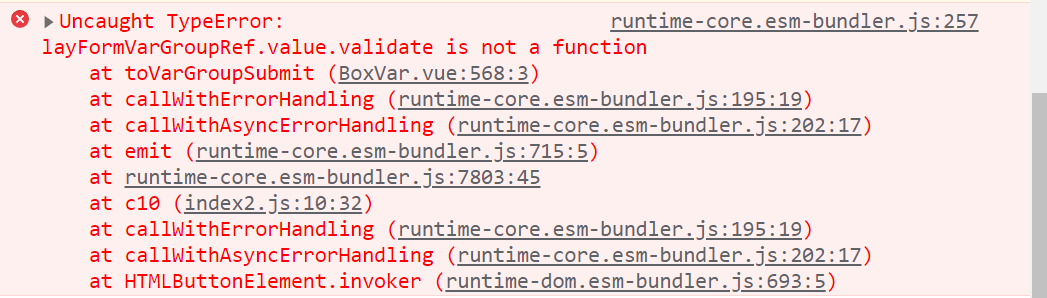代码拉取完成,页面将自动刷新
@layui/layui-vue: 2.16.7
Chrome
疑是 BUG
layFormVarGroupRef.value[0].validate();
{
"__v_isShallow": false,
"__v_isRef": true,
"_rawValue": [
{},
{},
{},
{},
{},
{},
{},
{}
],
"_value": [
{},
{},
{},
{},
{},
{},
{},
{}
]
}
....
<template>
<lay-tab
type="card"
v-model="current"
style="background-color: #fff"
@change="changeTab"
>
<lay-tab-item title="通讯口配置" id="-1">
<div class="table-box">
<lay-table
:height="`100%`"
ref="tableRefPort"
:loading="loading"
:columns="columnsPlc"
:data-source="plcVoPage.list"
>
<template #toolbar>
<lay-button
size="sm"
@click="toChangePlc('新建', null)"
type="normal"
>
新建
</lay-button>
</template>
<template #name="{ row }">
<lay-icon :class="row.icon"></lay-icon>
{{ row.name }}
</template>
<template #option="{ row }">
<lay-button
@click="toChangePlc('修改', row)"
size="xs"
border="green"
border-style="dashed"
>
修改
</lay-button>
<lay-button
@click="toRemovePlc(row)"
size="xs"
border="red"
border-style="dashed"
>
删除
</lay-button>
</template>
</lay-table>
</div>
<!-- plc 通讯口添加 -->
<lay-layer
v-model="layerPlcPop.visible"
:title="layerPlcPop.title"
:area="['600px', 'auto']"
>
<div style="padding: 20px">
<lay-form :model="plcForm" ref="layFormPlcRef" required>
<lay-form-item label="名称" prop="name">
<lay-input v-model="varGroupForm.name"></lay-input>
</lay-form-item>
<lay-form-item label="排序">
<lay-input-number v-model="varGroupForm.sort"></lay-input-number>
</lay-form-item>
</lay-form>
<div style="width: 100%; text-align: center">
<lay-button size="sm" type="primary" @click="toPlcSubmit"
>保存</lay-button
>
<lay-button size="sm" @click="toPlcCancel">取消</lay-button>
</div>
</div>
</lay-layer>
</lay-tab-item>
<lay-tab-item
:title="item.name"
:id="`${index}`"
v-for="(item, index) in varGroupList"
>
<div class="table-box">
<lay-table
:height="`100%`"
ref="tableRefVar"
:loading="loading"
children-column-name="children"
id="uid"
:columns="columnsVar"
:data-source="[]"
:default-toolbar="true"
>
<template #toolbar>
<lay-button
size="sm"
@click="toChangeVar('新建变量', null)"
type="normal"
>
新建变量
</lay-button>
<lay-button
size="sm"
@click="varGroupManage('分组管理')"
type="normal"
>
分组管理
</lay-button>
</template>
<template #name="{ row }">
<lay-icon :class="row.icon"></lay-icon>
{{ row.name }}
</template>
<template #option="{ row }">
<lay-button
@click="toChangeVar('修改', row)"
size="xs"
border="green"
border-style="dashed"
>
修改
</lay-button>
<lay-button
@click="toRemoveVar(row)"
size="xs"
border="red"
border-style="dashed"
>
删除
</lay-button>
</template>
</lay-table>
</div>
<!-- 变量操作弹窗 -->
<lay-layer
v-model="layerVarPop.visible"
:title="layerVarPop.title"
:area="['800px', 'auto']"
>
<div style="padding: 20px">
<lay-form :model="varForm" ref="layFormVarRef" required>
<lay-row>
<lay-col md="12">
<lay-form-item label="PLC名称" prop="plcUid">
<lay-select v-model="varForm.plcUid" style="width: 100%">
<lay-select-option
v-for="item in varForm.plcOptions"
:key="item.value"
:value="item.value"
:label="item.label"
></lay-select-option>
</lay-select>
</lay-form-item>
<lay-form-item label="变量名称" prop="name">
<lay-input v-model="varForm.name"></lay-input>
</lay-form-item>
<lay-form-item label="变量地址">
<lay-select
v-model="varForm.varAddress"
style="width: 100%"
@change="changeVarAddress"
>
<lay-select-option
v-for="item in varForm.varAddressOptions"
:key="item.value"
:value="item.value"
:label="item.label"
></lay-select-option>
</lay-select>
</lay-form-item>
<lay-form-item label="数据类型">
<lay-select v-model="varForm.dataType" style="width: 100%">
<lay-select-option
v-for="item in varForm.varAddressTypeOptions"
:key="item.value"
:value="item.value"
:label="item.label"
></lay-select-option>
</lay-select>
</lay-form-item>
</lay-col>
<lay-col md="12">
<lay-form-item label="读写类型" prop="readWriteType">
<lay-select
v-model="varForm.readWriteType"
style="width: 100%"
>
<lay-select-option
v-for="item in varForm.readWriteOptions"
:key="item.value"
:value="item.value"
:label="item.label"
></lay-select-option>
</lay-select>
</lay-form-item>
<lay-form-item label="变量单位">
<lay-input v-model="varForm.unit"></lay-input>
</lay-form-item>
<lay-form-item label="地址偏移" prop="addressOffset">
<lay-input-number
v-model="varForm.addressOffset"
style="width: 100%"
></lay-input-number>
</lay-form-item>
</lay-col>
<lay-form-item label="变量描述">
<lay-input v-model="varForm.remark"></lay-input>
</lay-form-item>
</lay-row>
<lay-line></lay-line>
<lay-collapse v-model="varCollapseKey">
<lay-collapse-item title="更多设置" id="1">
<lay-form-item label="存储类型" prop="readWriteType">
<lay-select v-model="varForm.readWriteType"></lay-select>
</lay-form-item>
</lay-collapse-item>
</lay-collapse>
</lay-form>
<div style="width: 100%; text-align: center">
<lay-button size="sm" type="primary" @click="toSubmitVar"
>保存</lay-button
>
<lay-button size="sm" @click="toCancelVar">取消</lay-button>
</div>
</div>
</lay-layer>
<!-- 变量组table弹窗 -->
<lay-layer
v-model="layerVarGroupPop.visible"
:title="layerVarGroupPop.title"
:area="['800px', 'auto']"
>
<div style="padding: 20px">
<lay-table
:height="`100%`"
ref="tableRefVarGroup"
:loading="loading"
:columns="columnsVarGroup"
:data-source="varGroupList"
:default-toolbar="false"
>
<template #toolbar>
<lay-button
size="sm"
@click="toChangeVarGroup('新增')"
type="normal"
>
新增
</lay-button>
</template>
<template #option="{ row }">
<lay-button
@click="toChangeVarGroup('修改', row)"
size="xs"
border="green"
border-style="dashed"
:disabled="row.def"
>
修改
</lay-button>
<lay-button
@click="toRemoveVarGroup(row)"
size="xs"
border="red"
border-style="dashed"
:disabled="row.def"
>
删除
</lay-button>
</template>
</lay-table>
</div>
</lay-layer>
<!-- 新增操作变量组弹窗 -->
<lay-layer
v-model="layerGroupOperatePop.visible"
:title="layerGroupOperatePop.title"
:area="['600px', 'auto']"
>
<div style="padding: 20px">
<lay-form :model="varGroupForm" ref="layFormVarGroupRef" required>
<lay-form-item label="名称" prop="name">
<lay-input v-model="varGroupForm.name"></lay-input>
</lay-form-item>
<lay-form-item label="排序">
<lay-input-number v-model="varGroupForm.sort"></lay-input-number>
</lay-form-item>
</lay-form>
<div style="width: 100%; text-align: center">
<lay-button size="sm" type="primary" @click="toVarGroupSubmit"
>保存</lay-button
>
<lay-button size="sm" @click="toVarGroupCancel">取消</lay-button>
</div>
</div>
</lay-layer>
</lay-tab-item>
</lay-tab>
</template>
<script setup lang="ts">
import { ref, reactive, computed, onMounted, watch } from "vue";
import { layer } from "@layui/layui-vue";
import { useBoxStore } from "@/store/module/box";
import { selectApi } from "@/api/box/index";
import { BoxVo } from "@/api/box/types";
import NProgress from "nprogress";
import { useVarGroupStore } from "@/store/module/vargroup";
import { useVarStore } from "@/store/module/var";
import { usePlcStore } from "@/store/module/plc";
import { VarGroupVo, VarGroupForm } from "@/api/vargroup/types";
import { PlcForm, PlcQuery, PlcVo } from "@/api/plc/types";
import { VarForm } from "@/api/var/types";
const boxStore = useBoxStore();
const varGroupStore = useVarGroupStore();
const plcStore = usePlcStore();
const varStore = useVarStore();
const props = defineProps({
boxUid: String,
});
const loading = ref(false);
const varGroupList = ref<VarGroupVo[]>([]);
const plcForm = ref<PlcForm>({});
const plcVoPage = ref<PageResult<PlcVo[]>>({
currentPage: 0,
pageSize: 0,
count: 0,
list: [],
});
const plcQuery = ref<PlcQuery>({
currentPage: 0,
pageSize: 10,
});
const current = ref("0");
const layFormVarRef = ref();
const layFormVarGroupRef = ref();
/* ----------------------------------------------------------------------------------------- */
const handlerSelectPlc = (buid: string) => {
NProgress.start();
loading.value = true;
plcQuery.value.boxUid = buid;
plcStore
.select(plcQuery.value)
.then((data) => {
plcVoPage.value = data;
})
.finally(() => {
loading.value = false;
NProgress.done();
});
};
const handlerSelectVarGroup = (buid: string) => {
NProgress.start();
loading.value = true;
varGroupStore
.select(buid)
.then((data) => {
varGroupList.value = data;
/* 查询变量 */
const vguid = varGroupList.value[0].uid;
handlerSelectVar(vguid);
})
.finally(() => {
loading.value = false;
NProgress.done();
});
};
const handlerSelectVar = (vguid: string) => {};
/* ----------------------------------------------------------------------------------------- */
/* ----------------------------------------------------------------------------------------- */
const changeTab = (e: any) => {
if (e === "-1") {
handlerSelectPlc(props.boxUid);
} else {
const vguid = varGroupList.value[e].uid;
handlerSelectVar(vguid);
}
};
watch(props, (oldV, newV) => {
if (current.value === "-1") {
// 通讯口
handlerSelectPlc(newV.boxUid ?? "");
} else {
// 分组
/* 查询分组 */
handlerSelectVarGroup(newV.boxUid ?? "");
}
});
onMounted(() => {
if (props.boxUid) {
handlerSelectVarGroup(props.boxUid);
}
});
/* ----------------------------------------------------------------------------------------- */
const layerPlcPop = ref({
title: "",
visible: false,
});
const toChangePlc = (title: string, row: any) => {
plcForm.value = Object.create({});
if (row) {
plcStore.form(row.uid).then((data) => {
plcForm.value = data;
});
} else {
plcStore.simpleForm().then((data) => {
plcForm.value = data;
});
}
layerPlcPop.value.title = title;
layerPlcPop.value.visible = true;
};
const toRemovePlc = (row: any) => {
layer.confirm("您将删除所有选中的数据?", {
title: "提示",
btn: [
{
text: "确定",
callback: (id: any) => {
console.log(row);
if (row) {
plcStore.deletes(row.uid).then(() => {
layer.close(id);
});
}
},
},
{
text: "取消",
callback: (id: any) => {
layer.close(id);
},
},
],
});
};
const toPlcSubmit = () => {};
const toPlcCancel = () => {};
/* ----------------------------------------------------------------------------------------- */
const varForm = ref<VarForm>({});
const layerVarPop = ref({
title: "",
visible: false,
});
const varCollapseKey = ref("0");
/* 新增变量 */
const toChangeVar = (title: string, row: any) => {
varForm.value = Object.create({});
if (row) {
varStore
.simpleForm(props.boxUid, row.uid)
.then((data) => {
varForm.value = data;
})
.finally(() => {
layerVarPop.value.visible = true;
});
} else {
varStore
.simpleForm(props.boxUid)
.then((data) => {
varForm.value = data;
})
.finally(() => {
layerVarPop.value.visible = true;
});
}
layerVarPop.value.title = title;
};
const changeVarAddress = (e: string) => {
varForm.value.varAddressTypeOptions = varForm.value.dataTypeOptions?.[e];
};
const toSubmitVar = () => {
console.log(layFormVarRef);
layFormVarRef.value.validate(
(isValidate: boolean, model: VarGroupForm, errors: any) => {
console.log(model);
if (isValidate) {
if (model.uid) {
} else {
}
}
}
);
};
const toCancelVar = () => {
varForm.value = Object.create({});
layerVarPop.value.visible = false;
};
const toRemoveVar = (row: any) => {};
/* ----------------------------------------------------------------------------------------- */
const varGroupForm = ref<VarGroupForm>({});
const layerVarGroupPop = ref({
title: "",
visible: false,
});
const varGroupManage = (title: string) => {
layerVarGroupPop.value.visible = true;
layerVarGroupPop.value.title = title;
};
/* 新增分组 */
const toChangeVarGroup = (title: string, row?: VarGroupForm) => {
varGroupForm.value.boxUid = props.boxUid;
if (row) {
varGroupForm.value.uid = row.uid;
varGroupForm.value.name = row.name;
varGroupForm.value.sort = row.sort;
} else {
varGroupForm.value.uid = "";
}
layerGroupOperatePop.value.visible = true;
layerGroupOperatePop.value.title = title;
};
const layerGroupOperatePop = ref({
title: "",
visible: false,
});
const toVarGroupCancel = () => {
varGroupForm.value.name = "";
varGroupForm.value.sort = 0;
varGroupForm.value.uid = "";
layerGroupOperatePop.value.visible = false;
};
const toVarGroupSubmit = () => {
console.log(layFormVarGroupRef);
layFormVarGroupRef.value[0].validate(
(isValidate: boolean, model: VarGroupForm, errors: any) => {
console.log(model);
if (isValidate) {
if (model.uid) {
varGroupStore.update(model).then(() => {
varGroupForm.value.name = "";
varGroupForm.value.sort = 0;
layerGroupOperatePop.value.visible = false;
varGroupStore.select(props.boxUid ?? "").then((data) => {
varGroupList.value = data;
});
});
} else {
varGroupStore.add(model).then(() => {
varGroupForm.value.name = "";
varGroupForm.value.sort = 0;
layerGroupOperatePop.value.visible = false;
varGroupStore.select(props.boxUid ?? "").then((data) => {
varGroupList.value = data;
});
});
}
}
}
);
};
const toRemoveVarGroup = (row: any) => {
layer.confirm("您将删除所有选中的数据?", {
title: "提示",
btn: [
{
text: "确定",
callback: (id: any) => {
console.log(row);
if (row) {
varGroupStore.deletes(row.uid).then(() => {
layer.close(id);
});
}
},
},
{
text: "取消",
callback: (id: any) => {
layer.close(id);
},
},
],
});
};
/* ----------------------------------------------------------------------------------------- */
const tableRefPort = ref();
const tableRefVar = ref();
const tableRefVarGroup = ref();
const columnsPlc = [
{
title: "创建时间",
key: "createTime",
},
{
title: "修改时间",
key: "updateTime",
},
{
title: "排序",
width: "120px",
key: "sort",
},
{
title: "操作",
key: "option",
customSlot: "option",
},
];
const columnsVar = [
{
title: "创建时间",
key: "createTime",
},
{
title: "修改时间",
key: "updateTime",
},
{
title: "操作",
key: "option",
customSlot: "option",
},
];
const columnsVarGroup = [
{
title: "分组名称",
key: "name",
},
{
title: "创建时间",
key: "createTime",
},
{
title: "修改时间",
key: "updateTime",
},
{
title: "排序",
width: "120px",
key: "sort",
},
{
title: "操作",
key: "option",
customSlot: "option",
},
];
</script>
<style scoped>
.table-box {
padding: 10px;
height: 650px;
width: 100%;
border-radius: 4px;
box-sizing: border-box;
background-color: #fff;
}
</style>
这是ref对象的打印内容
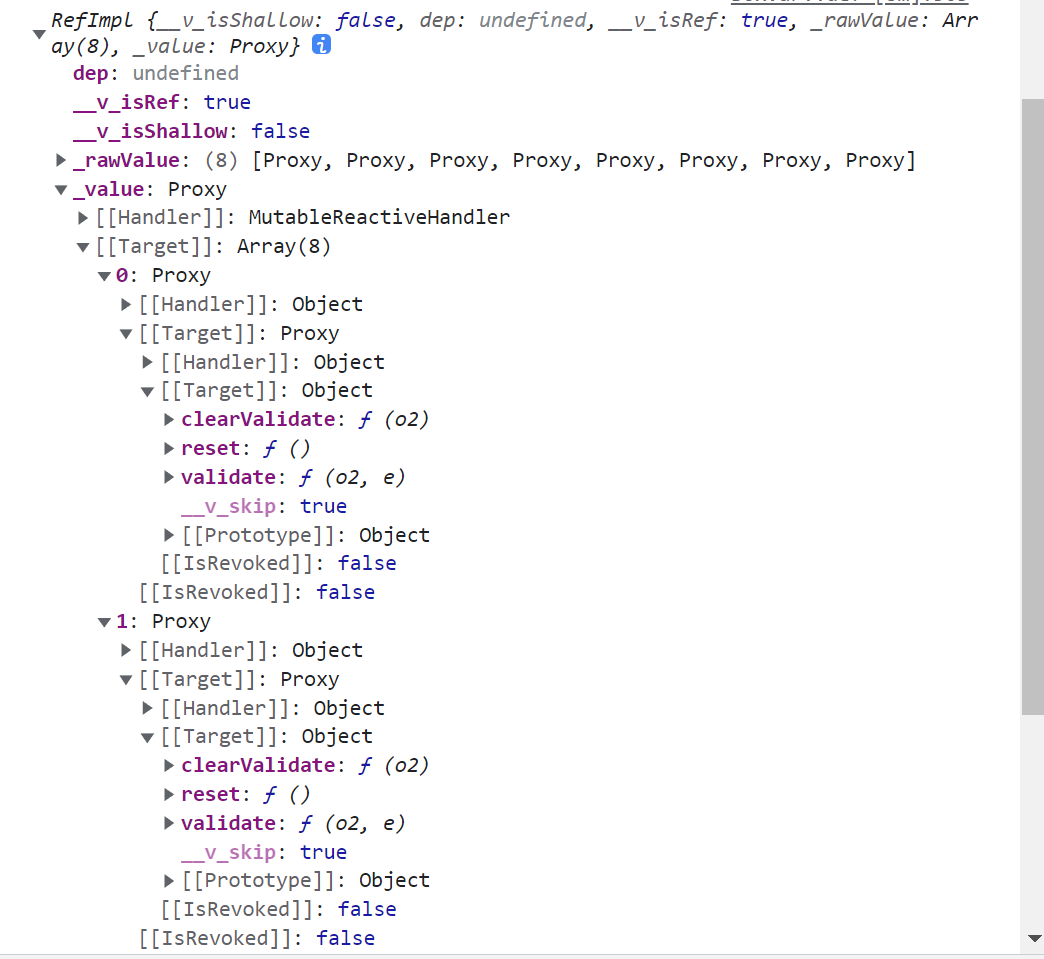
此处可能存在不合适展示的内容,页面不予展示。您可通过相关编辑功能自查并修改。
如您确认内容无涉及 不当用语 / 纯广告导流 / 暴力 / 低俗色情 / 侵权 / 盗版 / 虚假 / 无价值内容或违法国家有关法律法规的内容,可点击提交进行申诉,我们将尽快为您处理。
登录 后才可以发表评论