AgileConfig 的客户端,.net core standard2.0实现 。

Install-Package AgileConfig.Client
☢️☢️☢️如果你的程序是Framework的程序请使用AgileConfig.Client4FR这个专门为Framework打造的client。使用当前版本有可能死锁造成cpu100% 的风险。☢️☢️☢️
以asp.net core mvc项目为例:
在appsettings.json文件内配置agileconfig的连接信息。
{
"Logging": {
"LogLevel": {
"Default": "Information",
"Microsoft": "Warning",
"Microsoft.Hosting.Lifetime": "Information"
}
},
"AllowedHosts": "*",
//agile_config
"AgileConfig": {
"appId": "app",
"secret": "xxx",
"nodes": "http://localhost:5000,http://localhost:5001"//多个节点使用逗号分隔,
"name": "client1",
"tag": "tag1",
"env": "DEV",
"httpTimeout": "100",
"cache": {
"directory": "agile/config"
}
}
}
| 配置项名称 | 数据类型 | 配置项说明 | 是否必填 | 备注 |
|---|---|---|---|---|
| appid | string | 应用ID | 是 | 对应后台管理中应用的应用ID
|
| secret | string | 应用密钥 | 是 | 对应后台管理中应用的密钥
|
| nodes | string | 应用配置节点 | 是 | 存在多个节点则使用逗号,分隔 |
| name | string | 连接客户端的自定义名称 | 否 | 方便在agile配置中心后台对当前客户端进行查阅与管理 |
| tag | string | 连接客户端自定义标签 | 否 | 方便在agile配置中心后台对当前客户端进行查阅与管理 |
| env | string | 配置中心的环境 | 否 | 通过此配置决定拉取哪个环境的配置信息;如果不配置,服务端会默认返回第一个环境的配置 |
| cache | string | 客户端的配置缓存设置 | 否 | 通过此配置可对拉取到本地的配置项文件进行相关设置 |
| cache:enabled | bool | 是否在本地缓存上一次拉取的配置 | 否 | 默认 true |
| cache:directory | string | 客户端的配置缓存文件存储地址配置 | 否 | 如设置了此目录则将拉取到的配置项cache文件存储到该目录,否则直接存储到站点根目录 |
| cache:config_encrypt | bool | 客户端缓存文件加密设置 | 否 | 如果设置为true则对缓存的文件内容进行加密 |
| httpTimeout | int | http请求超时时间 | 否 | 配置 client 发送 http 请求的时候的超时时间,默认100s |
在 program 类上使用 UseAgileConfig 扩展方法,该方法会配置一个 AgileConfig 的配置源。
public static IHostBuilder CreateHostBuilder(string[] args) =>
Host.CreateDefaultBuilder(args)
.UseAgileConfig(e => Console.WriteLine($"configs {e.Action}"))
.ConfigureWebHostDefaults(webBuilder =>
{
webBuilder.UseStartup<Startup>();
});
AgileConfig支持asp.net core 标准的IConfiguration,跟IOptions模式读取配置。还支持直接通过AgileConfigClient实例直接读取:
public class HomeController : Controller
{
private readonly ILogger<HomeController> _logger;
private readonly IConfiguration _IConfiguration;
private readonly IOptions<DbConfigOptions> _dbOptions;
private readonly IConfigClient _IConfigClient;
public HomeController(ILogger<HomeController> logger, IConfiguration configuration, IOptions<DbConfigOptions> dbOptions, IConfigClient configClient)
{
_logger = logger;
_IConfiguration = configuration;
_dbOptions = dbOptions;
_IConfigClient = configClient;
}
public IActionResult Index()
{
return View();
}
/// <summary>
/// 使用IConfiguration读取配置
/// </summary>
/// <returns></returns>
public IActionResult ByIConfiguration()
{
var userId = _IConfiguration["userId"];
var dbConn = _IConfiguration["db:connection"];
ViewBag.userId = userId;
ViewBag.dbConn = dbConn;
return View();
}
/// <summary>
/// 直接使用ConfigClient的实例读取配置
/// </summary>
/// <returns></returns>
public IActionResult ByInstance()
{
var userId = _IConfigClient["userId"];
var dbConn = _IConfigClient["db:connection"];
ViewBag.userId = userId;
ViewBag.dbConn = dbConn;
return View("ByInstance");
}
/// <summary>
/// 使用Options模式读取配置
/// </summary>
/// <returns></returns>
public IActionResult ByOptions()
{
var dbConn = _dbOptions.Value.connection;
ViewBag.dbConn = dbConn;
return View("ByOptions");
}
}
在 appsettings.json 的 AgileConfig 节点添加 serviceRegister 节点:
"AgileConfig": {
"appId": "test_app",
"secret": "test_app",
"nodes": "http://agileconfig_server.xbaby.xyz/",
"name": "client123",
"tag": "tag123",
"serviceRegister": { //服务注册信息,如果不配置该节点,则不会启动任何跟服务注册相关的服务 可选
"serviceId": "net6", //服务id,全局唯一,用来唯一标示某个服务 ,client 1.6.12 开始不再必填。如果不填,则自动生产一个 guid
"serviceName": "net6MVC服务测试", //服务名,可以重复,某个服务多实例部署的时候这个serviceName就可以重复
"ip": "127.0.0.1", //服务的ip 可选
"port": 5005, //服务的端口 可选
}
其中 appId , secret 等配置同原来配置中心的使用方式没有任何改变。
serviceRegister 节点描述的是服务注册信息(如果删除这个节点那么服务注册功能就不会启动):
{
"serviceId":"0001",
"serviceName":"xxxx",
"time":"2022-01-01T12:00:000",
"status":"Unhealty",
"message": "服务不健康"
}
当配置好客户端后,启动对应的应用程序,服务信息会自动注册到服务端并且开始心跳。如果服务正确注册到服务端,控制台的服务管理界面可以查看:
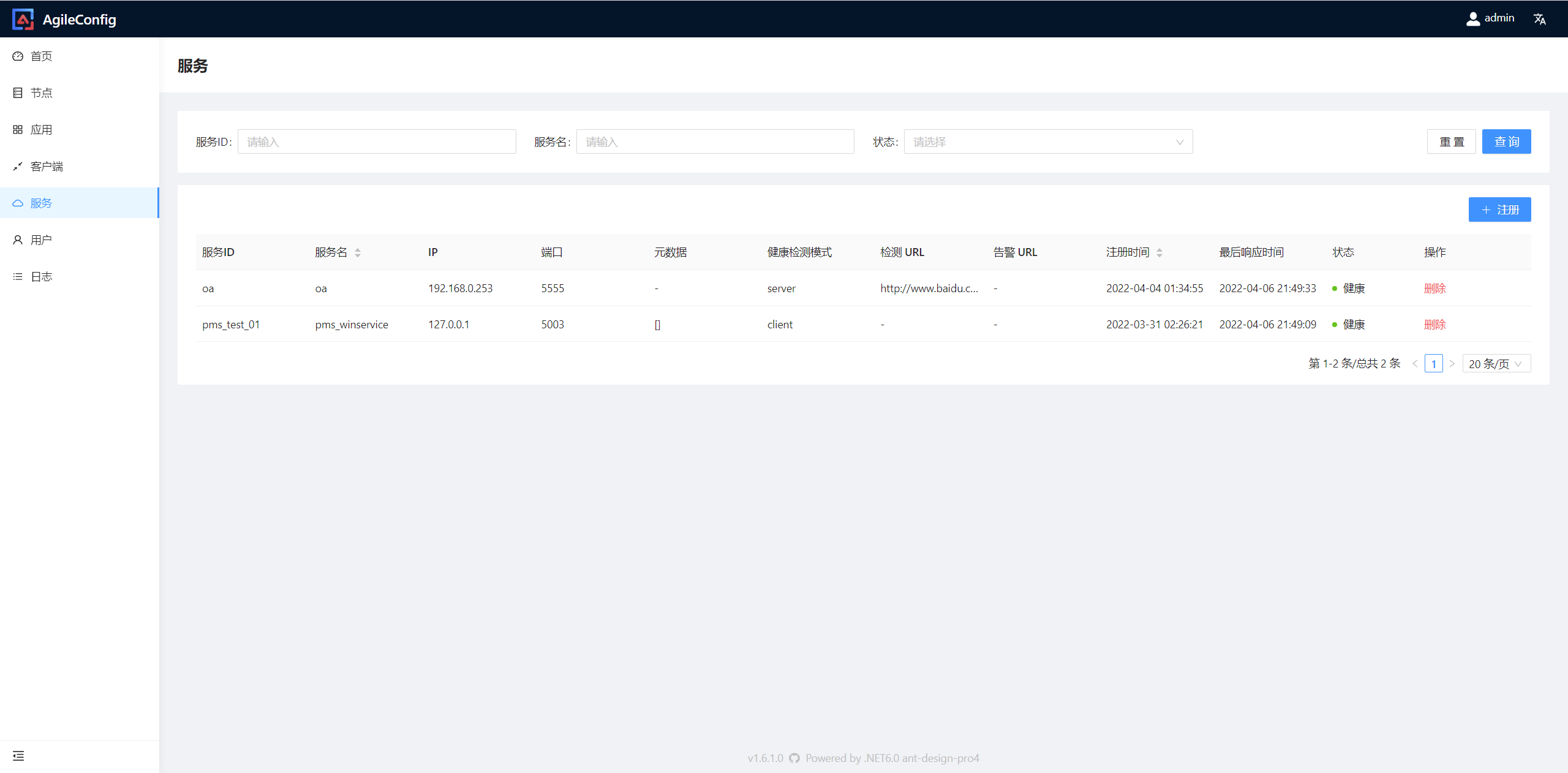
现在服务已经注册上去了,那么怎么才能拿到注册中心所有的服务呢?同样非常简单,在程序内只要注入IDiscoveryService 接口就可以通过它拿到所有的注册的服务。
public interface IDiscoveryService
{
string DataVersion { get; }
List<ServiceInfo> UnHealthyServices { get; }
List<ServiceInfo> HealthyServices { get; }
List<ServiceInfo> Services { get; }
Task RefreshAsync();
}
除了接口内置的方法,还有几个扩展方法方便用户使用,比如随机一个服务:
public static class DiscoveryServiceExtension
{
public static IEnumerable<ServiceInfo> GetByServiceName(this IDiscoveryService ds, string serviceName)
{
return ds.Services.GetByServiceName(serviceName);
}
public static ServiceInfo GetByServiceId(this IDiscoveryService ds, string serviceId)
{
return ds.Services.GetByServiceId(serviceId);
}
public static ServiceInfo RandomOne(this IDiscoveryService ds, string serviceName)
{
return ds.Services.RandomOne(serviceName);
}
}
有什么问题可以mail我:minj.zhou@gmail.com 也可以加qq群:1022985150
此处可能存在不合适展示的内容,页面不予展示。您可通过相关编辑功能自查并修改。
如您确认内容无涉及 不当用语 / 纯广告导流 / 暴力 / 低俗色情 / 侵权 / 盗版 / 虚假 / 无价值内容或违法国家有关法律法规的内容,可点击提交进行申诉,我们将尽快为您处理。