
这是一款基于``pytest``封装,同时支持``关键字``和``BDD``,测试数据分离,面向编程,轻量级的,对上层自动化应用友好的基础测试框架。
其主要核心功能:
该框架的主要特点:
pip install py-ops
或者使用下面命令安装最新版:
pip install git+https://github.com/five3/pyops.git
使用该框架非常的方便,基本没有学习成本。安装完成之后,在任意目录执行如下命令创建一个测试项目:
pyops startproject test1
命令执行完成之后,会在当前目录创建一个[test1]目录,具体的目录结构如下:
|- test1
|-- ah_ext
|-- __init__.py
|-- demo.json
接着在测试项目根目录(test1)执行如下命令运行测试:
pyops run
该命令默认会执行当前目录先全部的json用例文件,如果你希望只执行部分的json用例,则可以指定特定的文件名:
pyops run demo.jsom demo2.json
在执行完run命令后会在当前目录生成多个文件,具体的文件如下:
|- test1
|-- ah_ext
|-- __init__.py
|-- demo.json
|-- demo.py
|-- pytest.ini
|-- report.html
|-- std.log
其中demo.py是由json文件生成的同名用例文件,这个是执行测试流程中的产物,也是执行测试的真正入口点。 report.html是测试报告,std.log则是测试的详细日志,pytest.ini自动生成的pytest配置文件。
如果你希望单独生成一个py用例文件,可以使用下面的命令:
pyops make demo.json
json文件中还可以对case配置disable字段,为true时则不会执行,不填时默认为false。 如果希望强制运行disable为true的用例,可以使用forcerun命令。
pyops forcerun
当然,你也可以通过原生的pytest命令来执行,前提是已经通过make、run命令生成了py文件。比如:
pytest demo.py::test_cls_name::test_case_name -s -v --force_run --pytest_report report.html
其中-s、-v是pytest原生的参数,--force_run是pyops插件参数,--pytest_report则是PyTestReport插件参数。
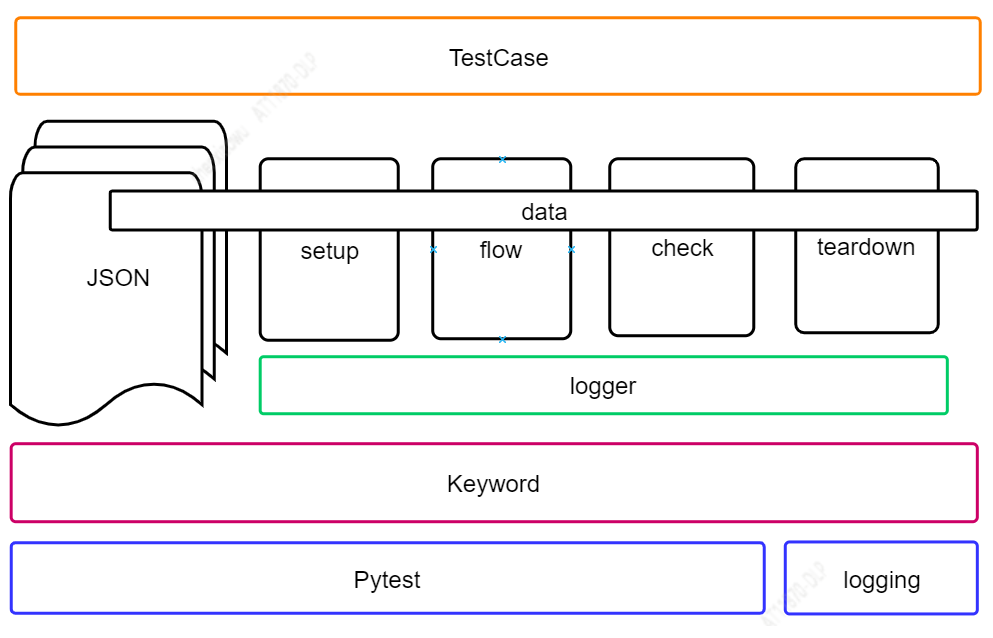
自动生成的demo.json测试用例内容如下:
{
"name": "TestDemo",
"desc": ".....background......",
"tag": "smoking_test",
"setup_class": [],
"teardown_class": [],
"setup": [],
"teardown": [],
"cases": {
"test_add": {
"desc": "",
"tags": [],
"data": {
"x": 2,
"y": 3,
"expect": 5
},
"flow": ["调用add"],
"check": ["检查add"]
}
}
}
自动生成的``ah_ext.__init__.py``文件内容如下:
import logging
from pyops.decorator import (make_check, make_flow, alias)
logger = logging.getLogger()
def add(x, y):
print('add')
return x + y
@alias('调用add')
@make_flow
def call_add(data):
"""
data: 即json配置文件中的case节点下对应data字典对象
"""
data['actual'] = add(data['x'], data['y'])
@alias('检查add')
@make_check
def check_add(data):
"""
data: 即json配置文件中的case节点下对应data字典对象
"""
return data['actual'] == data['expect']
此处可能存在不合适展示的内容,页面不予展示。您可通过相关编辑功能自查并修改。
如您确认内容无涉及 不当用语 / 纯广告导流 / 暴力 / 低俗色情 / 侵权 / 盗版 / 虚假 / 无价值内容或违法国家有关法律法规的内容,可点击提交进行申诉,我们将尽快为您处理。