trzsz-go 使所有支持本地 shell 的终端都支持 trzsz ( trz / tsz —— 和 rz / sz 类似、兼容 tmux )。
⭐ 推荐在服务器上使用 go 版 trzsz,在本地电脑使用 trzsz-ssh ( tssh )。
有关 trzsz ( trz / tsz ) 更详细的文档,请查看 https://trzsz.github.io/cn。
Ubuntu 可用 apt 安装
sudo apt install trzszsudo apt update && sudo apt install software-properties-common
sudo add-apt-repository ppa:trzsz/ppa && sudo apt update
sudo apt install trzsz
Debian 可用 apt 安装
sudo apt install trzszsudo apt install curl gpg
curl -s 'https://keyserver.ubuntu.com/pks/lookup?op=get&search=0x7074ce75da7cc691c1ae1a7c7e51d1ad956055ca' \
| gpg --dearmor -o /usr/share/keyrings/trzsz.gpg
echo 'deb [signed-by=/usr/share/keyrings/trzsz.gpg] https://ppa.launchpadcontent.net/trzsz/ppa/ubuntu jammy main' \
| sudo tee /etc/apt/sources.list.d/trzsz.list
sudo apt update
sudo apt install trzsz
Linux 可用 yum 安装
sudo yum install trzsz国内推荐使用 wlnmp 源,安装 trzsz 只需要添加 wlnmp 源( 配置 epel 源不是必须的 ):
curl -fsSL "https://sh.wlnmp.com/wlnmp.sh" | bash
sudo yum install trzsz
也可使用 gemfury 源( 只要网络通,所有操作系统通用 )
echo '[trzsz]
name=Trzsz Repo
baseurl=https://yum.fury.io/trzsz/
enabled=1
gpgcheck=0' | sudo tee /etc/yum.repos.d/trzsz.repo
sudo yum install trzsz
ArchLinux 可用 yay 安装
yay -S trzszyay -Syu
yay -S trzsz
MacOS 可用 homebrew 安装
brew install trzsz-gobrew update
brew install trzsz-go
Windows 可用 scoop / winget / choco 安装
scoop install trzsz / winget install trzsz / choco install trzszscoop install trzsz
winget install trzsz
choco install trzsz
用 Go 直接安装( 要求 go 1.20 以上 )
go install github.com/trzsz/trzsz-go/cmd/...@latestgo install github.com/trzsz/trzsz-go/cmd/trz@latest
go install github.com/trzsz/trzsz-go/cmd/tsz@latest
go install github.com/trzsz/trzsz-go/cmd/trzsz@latest
安装后,trzsz 程序一般位于 ~/go/bin/ 目录下( Windows 一般在 C:\Users\your_name\go\bin\ )。
用 Go 自己编译( 要求 go 1.20 以上 )
sudo make installgit clone --depth 1 https://github.com/trzsz/trzsz-go.git
cd trzsz-go
make
sudo make install
可从 GitHub Releases 中下载,国内可从 Gitee 发行版 中下载,解压并加到 PATH 环境变量中。
在命令前添加 trzsz,就可以支持 trzsz ( trz / tsz ) 上传和下载了,如:
trzsz bash
trzsz PowerShell
trzsz ssh x.x.x.x
在命令前添加 trzsz --dragfile,就可以启用拖拽上传功能,如:
trzsz -d ssh x.x.x.x
trzsz --dragfile ssh x.x.x.x
如果在跳板机上使用 tmux,则需要再使用 trzsz --relay ssh 登录远程服务器,如:
trzsz ssh jump_server
tmux
trzsz --relay ssh remote_server
与 lrzsz ( rz / sz ) 类似,使用 trz 命令上传文件,使用 tsz /path/to/file 命令下载文件。
有关 trzsz 更详细的文档,请查看 https://trzsz.github.io/cn/。
为了使用方便,可以设置 alias ,例如 alias ssh="trzsz ssh",又或者 alias ssh="trzsz -d ssh" 支持拖文件上传。
如果在本地电脑使用 tmux,先不带 trzsz 运行 tmux,然后再使用 trzsz ssh 登录远程服务器。
trzsz 使用的配置文件是 ~/.trzsz.conf( Windows 是 C:\Users\your_name\.trzsz.conf )。注意路径必须包含 / 结尾,如:
DefaultUploadPath =
DefaultDownloadPath = /Users/username/Downloads/
如果 DefaultUploadPath 不为空,上传选择文件时会默认打开此目录。
如果 DefaultDownloadPath 不为空,下载文件时会自动下载到此目录( 不需要再弹窗选择路径 )。
使用 -z 或 --zmodem 启用 rz / sz 功能,例如 trzsz -z ssh remote_server。
需要在客户端( 本地电脑 )上安装 lrzsz,例如 brew install lrzsz、apt install lrzsz 等。
trzsz --zmodem ssh xxx 不兼容 Windows,你可以使用 trzsz-ssh ( tssh ) 代替,如 tssh --zmodem xxx。
关于进度条,己传文件大小和传输速度不是精确值,会有一些偏差,它的主要作用只是指示传输正在进行中。
如果 MSYS2 或 Git Bash 遇到错误 The handle is invalid。
trzsz 前面加上 winpty 即可,如 winpty trzsz ssh x.x.x.x 这样登录服务器。Git Bash 已默认安装有 winpty,MSYS2 需要手工安装 pacman -S winpty。在 MSYS2 和 Cygwin 等,不支持直接使用 /usr/bin/ssh 那个 ssh,可能会传输失败。需要使用 Windows 自带的 OpenSSH。
MSYS2 中用法 winpty trzsz /c/Windows/System32/OpenSSH/ssh.exe x.x.x.x。Cygwin 中用法 trzsz "C:\Windows\System32\OpenSSH\ssh.exe" x.x.x.x。tssh 等同于 trzsz ssh。拖文件或目录到终端后,没有自动上传?
ssh 登录时有没有加上 --dragfile 选项,如 trzsz --dragfile ssh x.x.x.x 。trz 应在某个 PATH 路径下。管理员三个字,以管理员运行 时可能会由于 UAC 设置的原因导致拖不了文件。粘贴文件路径 时再放开。cmd 和 PowerShell 中,一次只能拖一个文件或目录,拖多个也只有鼠标正对着的那个是生效的。想要让你自己开发的 ssh 客户端支持 trzsz ?请参考 go ssh client example。
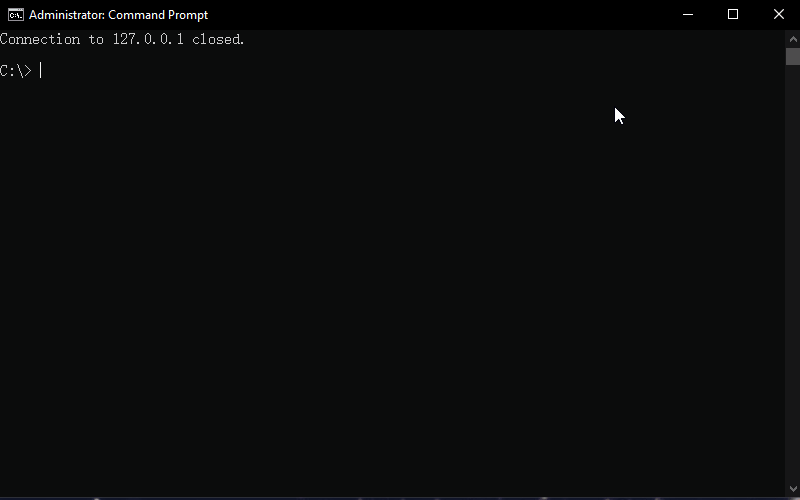
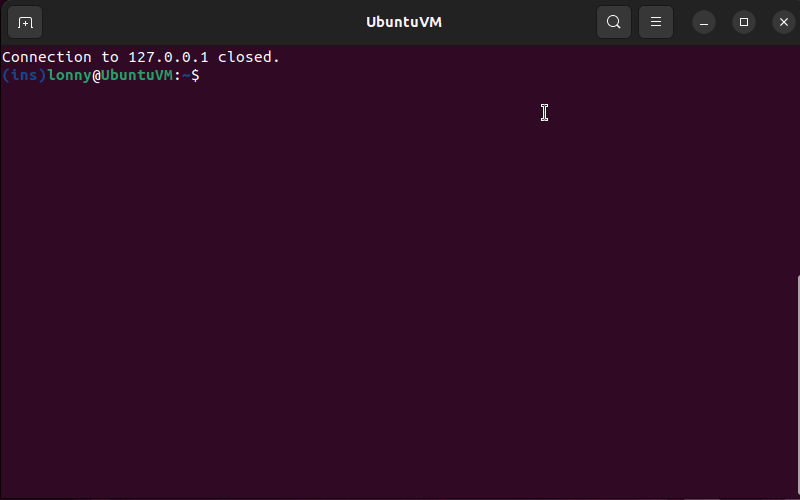
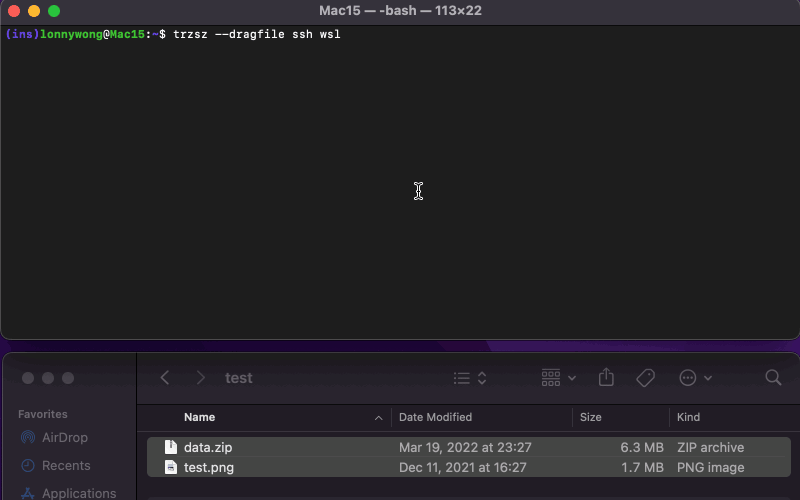
有什么问题可以发邮件给作者 lonnywong@qq.com,也可以提 Issues 。欢迎加入 QQ 群:318578930。
❤️ 赞助 trzsz ❤️,请作者喝杯咖啡 ☕ ? 谢谢您们的支持!
此处可能存在不合适展示的内容,页面不予展示。您可通过相关编辑功能自查并修改。
如您确认内容无涉及 不当用语 / 纯广告导流 / 暴力 / 低俗色情 / 侵权 / 盗版 / 虚假 / 无价值内容或违法国家有关法律法规的内容,可点击提交进行申诉,我们将尽快为您处理。